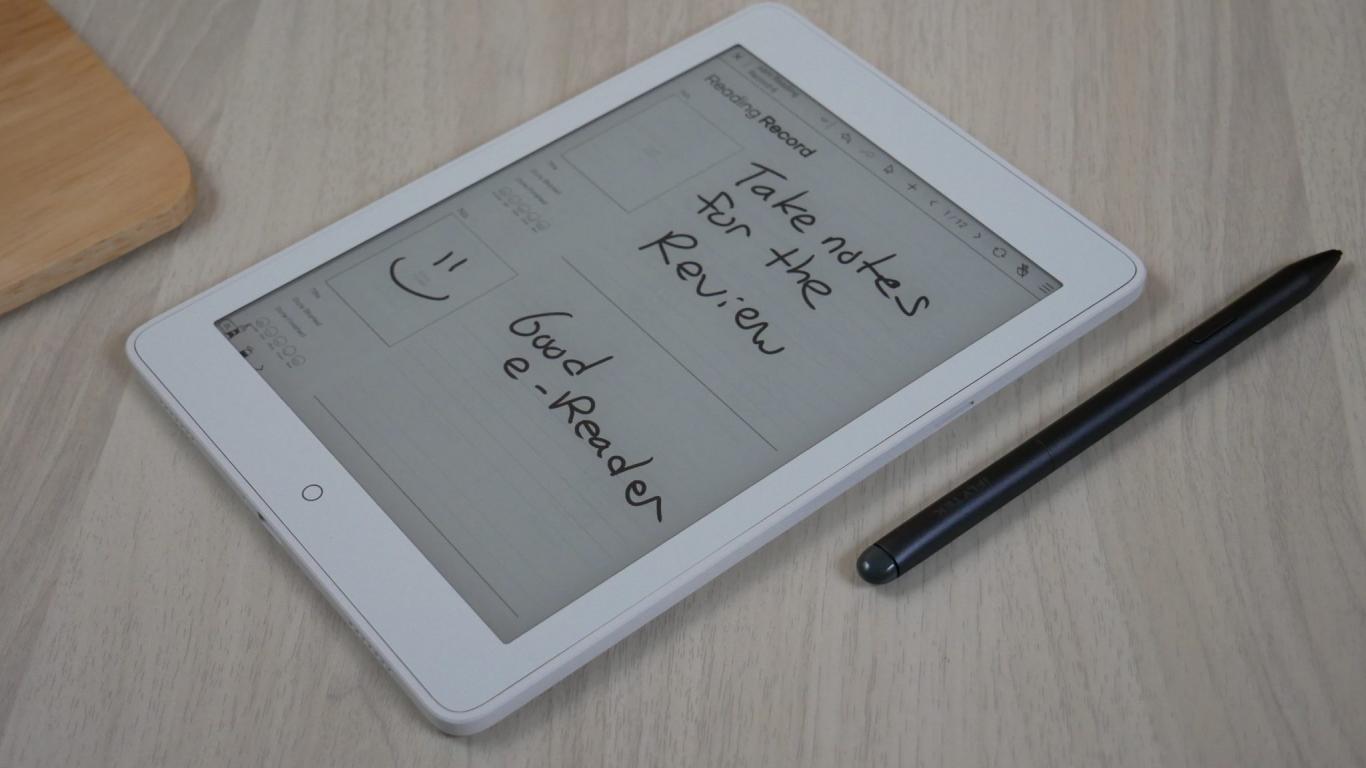
Sam 7.8 2nd – that’s the name of an e-reader just in case you might be wondering what on earth that is. What is even more intriguing is the model no. It is R-R-Llx-EB401 e-reader, which makes it the longest model number we have ever had for any e-reader so far.
To clear the air, the above mentioned e-reader is offered by the South Korean bookstore chain Kyobo. The last time the company had come up with an e-reader was way back in 2012. It was simply named the Kyobo e-Reader and used a Mirasol color e-paper for the display. Cut back to the present, the Sam 7.8 2nd is more conventional in that it uses an E Ink display this time. That said, this isn’t the first E Ink device they have come up with as the company also offers the Sam 10 Plus which happens to be an e-note device.
But, let’s focus on the Sam 7.8 2nd for now.
The Sam 7.8 e-reader looks nice in the white shade that it comes in. It has a solid feel to it with an element of style thrown in. There are the side bezels which are quite thin while you also have a slightly thicker forehead and an even thicker chin. The chin is also where the Home button is located. At the bottom in the center lies the USB-C port flanked on either side by a pair of speakers.
There is a microSD card slot on the right edge while the Power button is situated at the top. On the left edge lies the magnetic interface to which the cover gets attached. The pull is quite strong and the cover with its greyish color scheme nicely complements the overall white of the e-reader. Now, the cover that comes bundled with the e-reader only protects the top while the e-reader’s rear, which otherwise has a soft matte feel to it, remains exposed.
After you have glossed over the exterior and explored every part of it, it is now time to power on the device; and it is here that the Sam has a surprise for you. For from the inside, it’s a Meebook 78 all the way. Every aspect of the UI happens to be the same that you get on the Meebook 78. That said, there are a few proprietary bits thrown in and you can also change the overall layout at well. You can do that from Settings > User Settings. Here you can opt for a minimalist setup or one that resembles the Android OS and so on.
Swipe down from the top and you get a bunch of the usual features. Those include Speed Modes, Wi-Fi, Bluetooth, Volume control, IMG 256, and brightness controls. There is also the Glowlight button at the top of the display which lets you choose a few pre-set settings. Those include Day, Night, Bed, Customize, or Off, just in case you do not need it entirely. The Customize option will let you manually set the color temperature that suits you best. Overall, the Glowlight is excellent and allows for a uniform illumination of the display.
For content, there is the Kyobo bookstore that the Sam is programmed to connect to by default. However, the problem is that everything is in the Korean language which means there is very little that you can do unless you are proficient in that language. Also, you will need to sign up first to access the store. In fact, this happens to be a major issue with the Sam considering that there does not seem to be a way to change the language setting to English.
Fortunately, the Sam will let you sideload your own apps and content. You can access your sideloaded stuff via Storage > File Manager. There, you will find all of your content is neatly categorized in suitable folders. It is just as you do on a Meebook where you need to add your things into the folders and things get categorized automatically.
To open a file, the Sam will let you do that in two ways, either via the Kyobo e-Book e-ink or the Sam OS. You will have to tap on the latter to launch the particular file.
A positive aspect of the Sam is that it offers access to the Google Play Store. The process again is similar to what you have with the Meebook as you have to specifically turn the ‘Enable Google Frame’ toggle switch under ‘Device Settings’ to gain access to the Play Store. This makes the Sam 7.8 the 12th device to be Google Play enabled. With speed modes and integrated speakers, you can always have the apps you need to do a lot more than just reading books.
The e-book reading experience isn’t anything extraordinary or even mediocre. The default app is just okay but not much beyond that. The screen takes on a greyish hue which is one thing that mars the reading experience significantly. This makes the black text to be a lot less readable. A nice thing though is that the table of content does work. Long press works too, and will lead to a bunch of options. TTS does not excite either as it is quite slow and has a mechanical feel to it.
Fortunately, with the Google Play Store on board, you can always have the books you need or download a free sample before you buy it. To get started with this, you will have to download the ‘Google Play Books & Audiobooks’ app first. Once you have done that, you are right away led to a world of books and audio content of a much more diverse and varied type. There is the page turn animation which looks cool though much more than that, it is a lot more fast and agile than what you have with the default e-book reading app.
The Sam does a great job when it comes to reading manga. The display size is just right for the job and is quite in tune with the manga that you get in Japan in print form. It fills the entire display nicely while pages turn fast enough. There are also speed modes available that you put to good use if you want to speed things up all the more.
In fact, Google Books can be considered to be better suited to source all your manga because it does something very nice. If you want, you can double tap on a speech bubble and the same gets expanded just enough to allow you to read the text easily. You don’t have to pinch and zoom the pages which is a lot more cumbersome. Instead, just double-tap on the speech bubble, and the same gets expanded leaving the rest untouched.
Unfortunately, the display continues to have the same greyish color scheme which does not make things any better when it comes to the overall reading experience.
The feel that you have when writing on the Sam is quite unlike what you have when writing on paper. Rather, it is a more slippery sort of feel that you have. That apart, the basic layout of the UI should be quite familiar if you have already used a Meebook before. The only difference here is that the elements aren’t as well laid out as on a Meebook as some bits get partially hidden underneath the bezel.
The choice of pen is limited to Pen, Pencil, and Fountain Pen. You can choose different line widths as well. Pressure sensitivity is good as a delicate touch will lead to a finer pen mark while anything pressed down against the display will lead to a lot more thicker line. You have a few Insert options which will let you insert a new page, shape, text, and image.
There are several note-taking templates that you can use though there aren’t as many features available. Drawing shapes is easy though it is a bit on the slower side, enough to frustrate anyone eager to draw something quickly. That said, lag times are almost non-existent when writing and the eraser too works fine. However, there simply aren’t as many features available and the overall note-taking experience leaves some to be desired.
In terms of names, it doesn’t get any more confusing than this. The “Kyobo Sam 7.8 Plus 2nd”, and honestly I’m surprised Air, or Note, was not included in the title.
But moving on from that, the elephant not so much in the room is that this is a 100 percent carbon copy of the Meebook. And with that comes the exact same UI, overall build quality, and even accompanying stylus. There are only two proprietary apps – the Kyobo Store and Kyobo Reader that the e-reader comes with though neither of them work outside of South Korea.
However, the saving grace is that it has Google Play, and that essentially changes everything. You no longer have to worry about ecosystems, availability of content, or country restrictions, as that gives you access to literally everything. Along that note, this marks the 12th manufacturer that is using Google Play to date, making the industry more hyper-competitive than we reported on even 6 months prior
I don’t even want to really talk about the unit because it’s the exact same thing as we’ve seen several times before, stereo speakers, microSD, and a Wacom layer, that’s about it. As far as UI is concerned, it’s incredibly slow, with only one speed mode choice, and minimal settings and options as both Boyue and Meebook have changed their business model to being a little bit more of a simplistic approach.